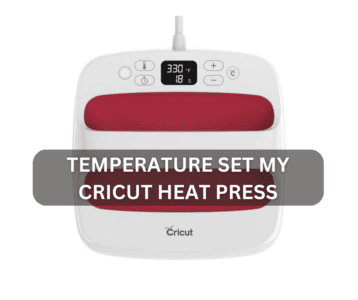A Cricut heat press is one of the best investments thanks to its easy-to-use design and amazing results. However, as handy as this machine is, this tool comes with its own guidelines, especially regarding temperature. Even a mistake as small as setting the wrong temperature can inflict damage to the heat press as well as the entire project.
Simply picking the right and the most suitable temperature setting can get you flawless results. Therefore, whether it is your first time using it, or your fifth time, you need to know what temperature you need to set your Cricut heat press on.
Instead of leaving you to watch countless videos on Youtube, I have made this dilemma easier for you. In the article below, you will find every bit of information regarding the temperature of a Cricut heat press. Therefore, it will be possible for you to use your machine without any incidents.
What Temperature Do I Set My Cricut Heat Press
You will find out everything about the right temperature for a Cricut heat press below.
Cricut Heat Press
Cricut is one of the main names when it comes to heat presses, due to the unparalleled results their machines offer. They are available in the market in multiple sizes, each offering better results than the previous one. However, the amazing results come with a few conditions. One of those conditions is picking and setting the perfect temperature on your Cricut heat press.
The Right Temperature For Cricut Heat Press
Every model of the Cricut heat press has this one similarity, temperature settings. This setting applies to every single one of their heat presses. Therefore, if you learn the right temperature, you can use any Cricut heat press with ease. Instead of a single temperature setting, it is best to know the range of suitable temperatures. The perfect temperature range for a Cricut heat press is 315°F to 340°F.
What Factors Alter The Temperature
Different Substrates
There is no doubt that 315°F to 340°F is the ideal temperature for a Cricut heat press, you can not randomly pick any temperature from this range for your project. Every substrate and material has its own temperature requirements. Even though at times the difference is very minute, it is still best if you adhere to the temperature guidelines. For instance, pure cotton needs to be pressed at 340°F, but if you are dealing with a cotton and polyester blend, then you need to set the temperature at 315°F.
In addition to that, pure polyester also needs 315°F temperature, while silk requires a much lower temperature. For silk, you need to set the Cricut heat press at 280°F. Nylon has an even lower tolerance than polyester. So for nylon, the ideal temperature range is between 255°F and 280°F. If you are working on a wooden surface, then you need to set the temperature between 300°F and 310°F.
Type Of Transfer
Another factor which influences the temperature of a Cricut heat press is the type of transfer you are using. If you are using sublimation transfer on cotton, then it is best if you set the Cricut heat press at 380°F, as sublimation transfers need higher heat. The ideal temperature range for sublimation transfers is between 380°F to 400°F. The other type of transfer is vinyl transfers or HTV and they have their own temperature requirement. But when you are working with vinyl, it gets even more tricky as vinyl comes in different types and the precise temperature for every type of vinyl transfer is different. Metallic vinyl transfers require a higher temperature setting as compared to foil vinyl transfers. A cotton and polyester blend will need to be pressed at 315°F for metallic transfer, but for foil, you need to lower the temperature of your Cricut heat press to 295°F.
What To Keep In Mind?
It is critical for you to check to make sure that you have picked the right temperature on your Cricut heat press according to your project. In addition to that, when your Cricut heat press is hot, test it on an extra patch of fabric before placing the machine on your project. This will help in reassuring whether the temperature is right. In addition to that, it will also help in knowing the machine does not leave behind any scorch marks. Lastly, if you are converting your Cricut heat press from one unit of temperature to another, such as from Fahrenheit to Celsius, make sure to convert the temperature too. You need to double-check the conversion to ensure that there is no mistake.
Conclusion
It may not seem like it, but even a small difference in temperature can have your entire project go up in the flames. Instead of taking the risk, or wasting hours stumbling from one site to another, read the article above. It will give you clear insight into the temperature setting of a Cricut heat press.

I’m Henry Collins and living my happy life. I’m a professional businessman and I own and run 6 Heat Pressing Services stores where I provide my clients with custom Designs on hats, mugs, T-Shirts and a lot more using Heat Press Machine. Been using a heat press for the last 4 years and people love my work. As I’ve got enough information on Heat Press I decided to make a blog on it and share my knowledge with the world. I hope, the world will appreciate it.