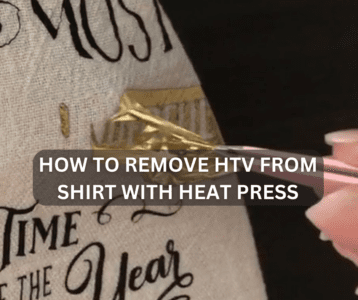Working with a heat press and HTV means the accidental transfers of the wrong designs or unwanted portions of HTV. However, instead of throwing the garment out, you can revive it in a way. All you need to do is learn how to remove HTV from your shirt with your heat press.
As difficult as it may seem, there are multiple ways for you to remove HTV transfers from your shirts, and using a heat press for that is the best method. As it does not require you to use any fancy tools or equipment, yet gives the results is what makes it the most efficient and novice-friendly.
Due to the lack of proper information, I had to learn by tinkering with my heat press and multiple HTV transferred shirts. However, I have made that dilemma easier for you by jotting down the entire process of removing HTV from shirts with a heat press. Therefore, without any more delay, let’s get down to business.
How To Remove HTV From Shirt With Heat Press
By following the steps shared below closely, you will be able to get rid of HTV from your shirt with a heat press.
What Will You Require
To get rid of HTV transfers from your shirts with a heat press, you will only need tweezers and a sheet of parchment paper.
Process Of Removing HTV From Shirt With Heat Press
Step 1
Take all the items that you need to your heat press and put them on the table near it. Now plug your heat press into a power outlet and turn it on. Once your machine roars to life, you need to alter its settings. For removing HTV, you do not need to adjust the time of the press, setting only the temperature will suffice. Every garment has its own temperature requirements, and as you want to remove HTV, you need to set the temperature of your machine a little higher than the requirements of the fabric of the shirt.
Step 2
Once the temperature is set, you need to lay your shirt down on the bottom platen with the HTV facing up. The next part needs to be done very carefully. As we are reheating the adhesive of the vinyl to remove the HTV, you do not need to shut the top platen. But you need to make sure that the HTV should come in direct contact with the bottom platen.
Step 3
When you notice that your shirt has started getting warmer, it is time for the real work. Take your tweezers, hold the vinyl design from the corner, and start pulling. As the adhesive will start warming up, the vinyl will also start lifting from the shirt as you pull it with tweezers. Keep pulling the vinyl, till you have removed all of the design. If there a part of the HTV design is at the sides of the shirt, you can work on that by moving it to the centre of your heat press, and letting it sit for a few seconds to warm up.
Step 4
Once all of the HTV is removed from your shirt, you will see that the adhesive is still lingering on the shirt. Now you need to remove the adhesive, and for that, you will need a sheet of parchment paper. You can also use butcher paper. Place the shirt back on the bottom platen, and cover the front where the adhesive is, with a sheet of parchment paper. Pull the upper platen down and let it sit on top of the parchment paper for a few seconds.
Step 5
Open your heat press after 10 to 15 seconds, and when you will lift the sheet of paper, you will notice that the adhesive residue has transferred from the shirt to the sheet. Place another sheet of parchment paper and shut the heat press for a few seconds again. Keep repeating this step till you remove all the adhesive from the shirt. However, make sure to use a separate sheet for every press to remain safe from the adhesive making a mess. To ensure that you have gotten rid of all of the adhesive residue, take the shirt out of the heat press and hold it under direct light. Once all the adhesive is out of the shirt, give it a wash and let it dry in the sunlight. Voila, the blotched transfer is gone, and you have got a blank space for your new project.
What Else Can You Use To Remove HTV
Another simple method of removing stubborn HTV from your shirt is by pouring some vinyl liftoff liquid on the HTV. Make sure to pour the liquid right at the face of the vinyl, and then start peeling the design off the shirt with your tweezers.
Conclusion
Wrong HTV transfers or mistakes during a project are quite common. This is why it is critical for every user to learn how to tackle those mistakes with different methods, such as by using a liquid or a heat press. The article above states how you can remove HTV from a shirt with a heat press. The detailed steps will guide you through the whole process.

I’m Henry Collins and living my happy life. I’m a professional businessman and I own and run 6 Heat Pressing Services stores where I provide my clients with custom Designs on hats, mugs, T-Shirts and a lot more using Heat Press Machine. Been using a heat press for the last 4 years and people love my work. As I’ve got enough information on Heat Press I decided to make a blog on it and share my knowledge with the world. I hope, the world will appreciate it.